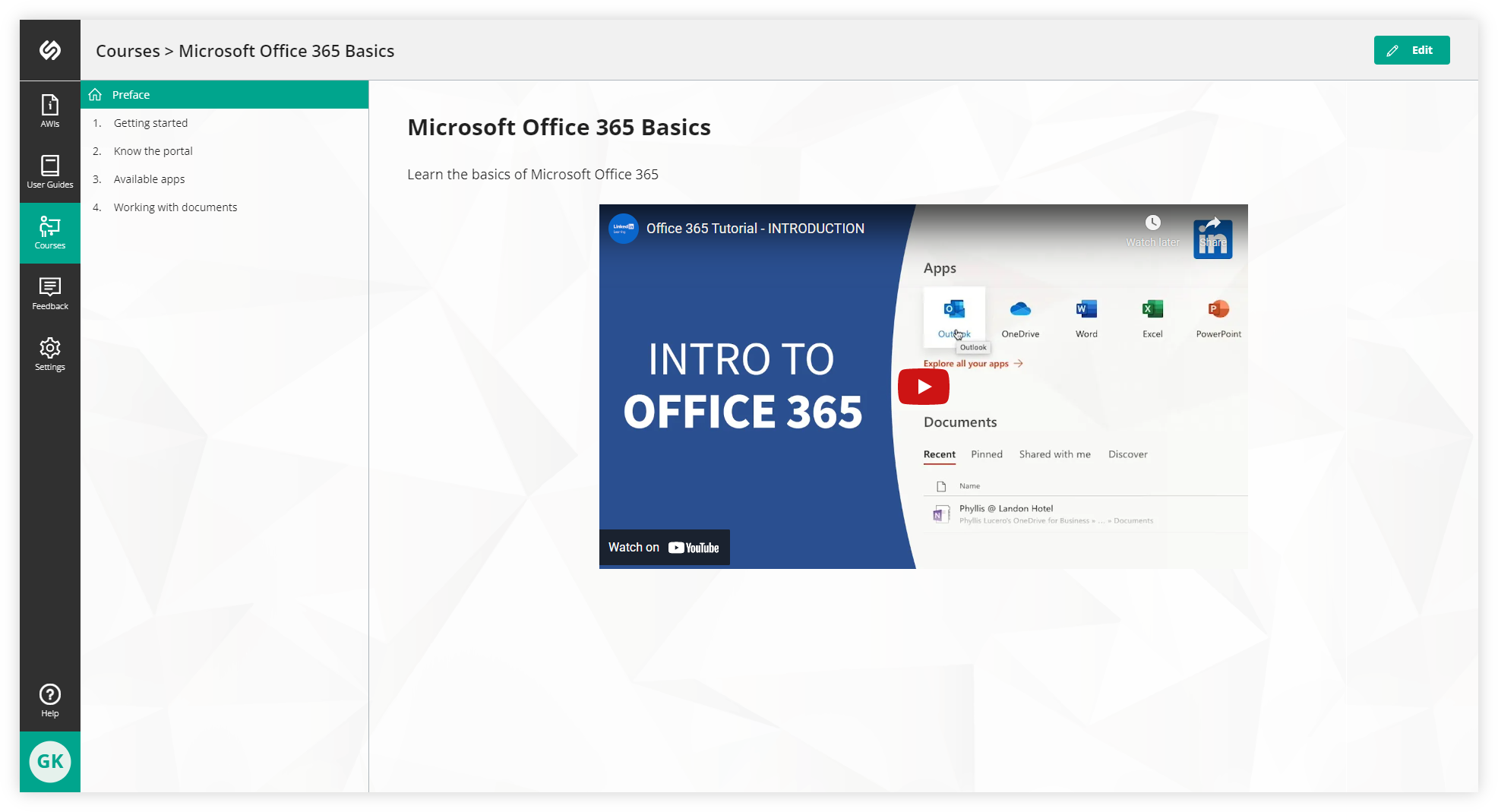SelfGuide contains several types of content, all with the purpose too help users to learn and be more self sufficient. In this article the available content types are explained.
Instructions are the base component within SelfGuide, used to demonstrate a serie of steps within a business application to reach a certain goal. Each step shows the details of a single activity required to reach the goal. A user can use the Instruction and follow the steps to learn, as guidance and as a reference.
All Instructions are created according to a uniform structure, to gain intuitive and easy to use materials without the need for an end-user to learn how to use the material. An Instruction contains one or several steps, each step is build up of:
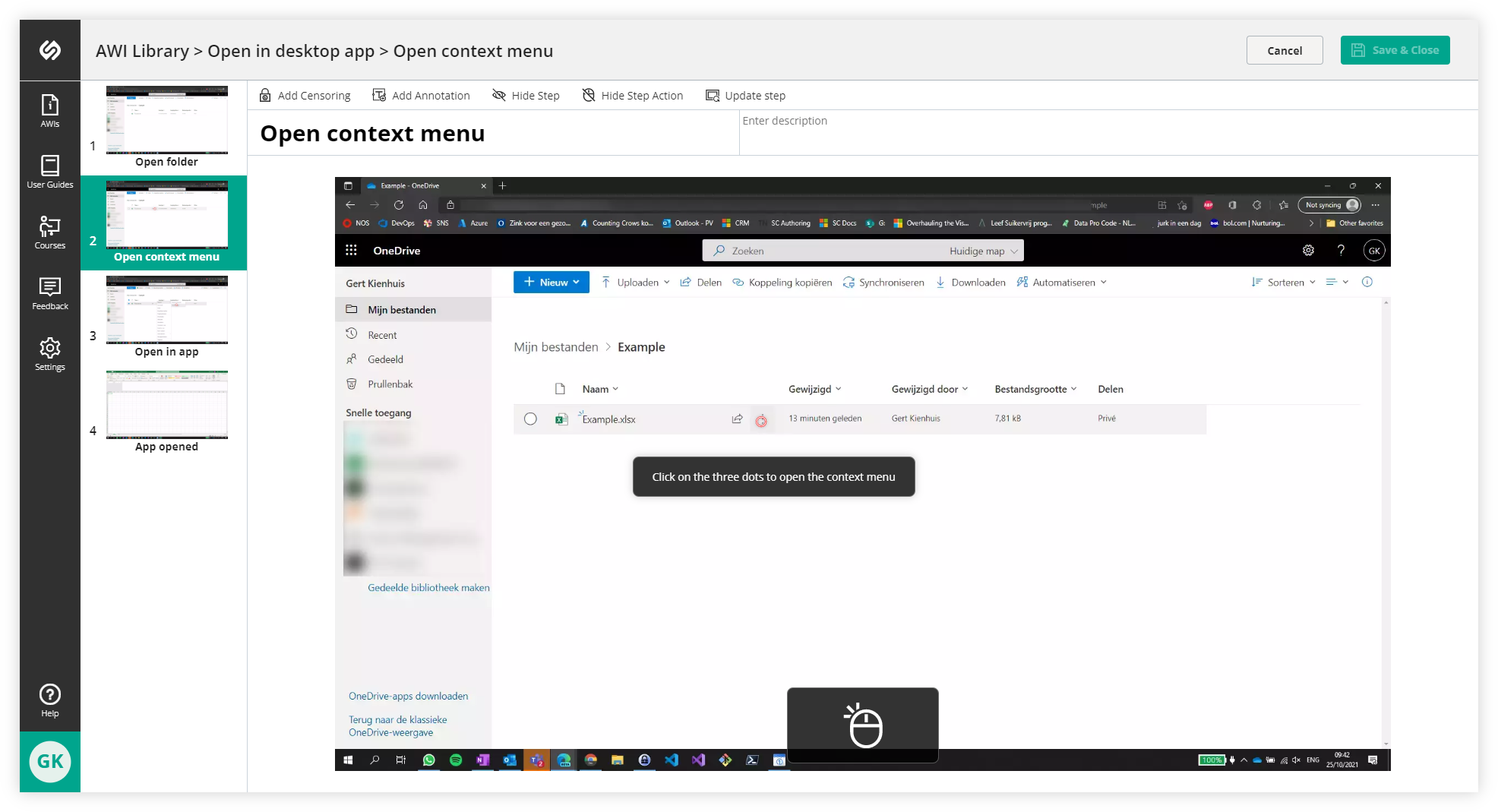
Related Instructions, for example about a process or application, can be organized in a User guide. A user guide structures the related Instructions in chapters and within a chapter, Instructions are ordered. Chapters can contain an introduction, in text or image, to add context information about the Instructions. By creating User guides, large sets of Instructions (100+) are combined in a digital book about a specific subject. The usage of User guides gives end-users the ability to easily use related Instructions to reach a larger goal.
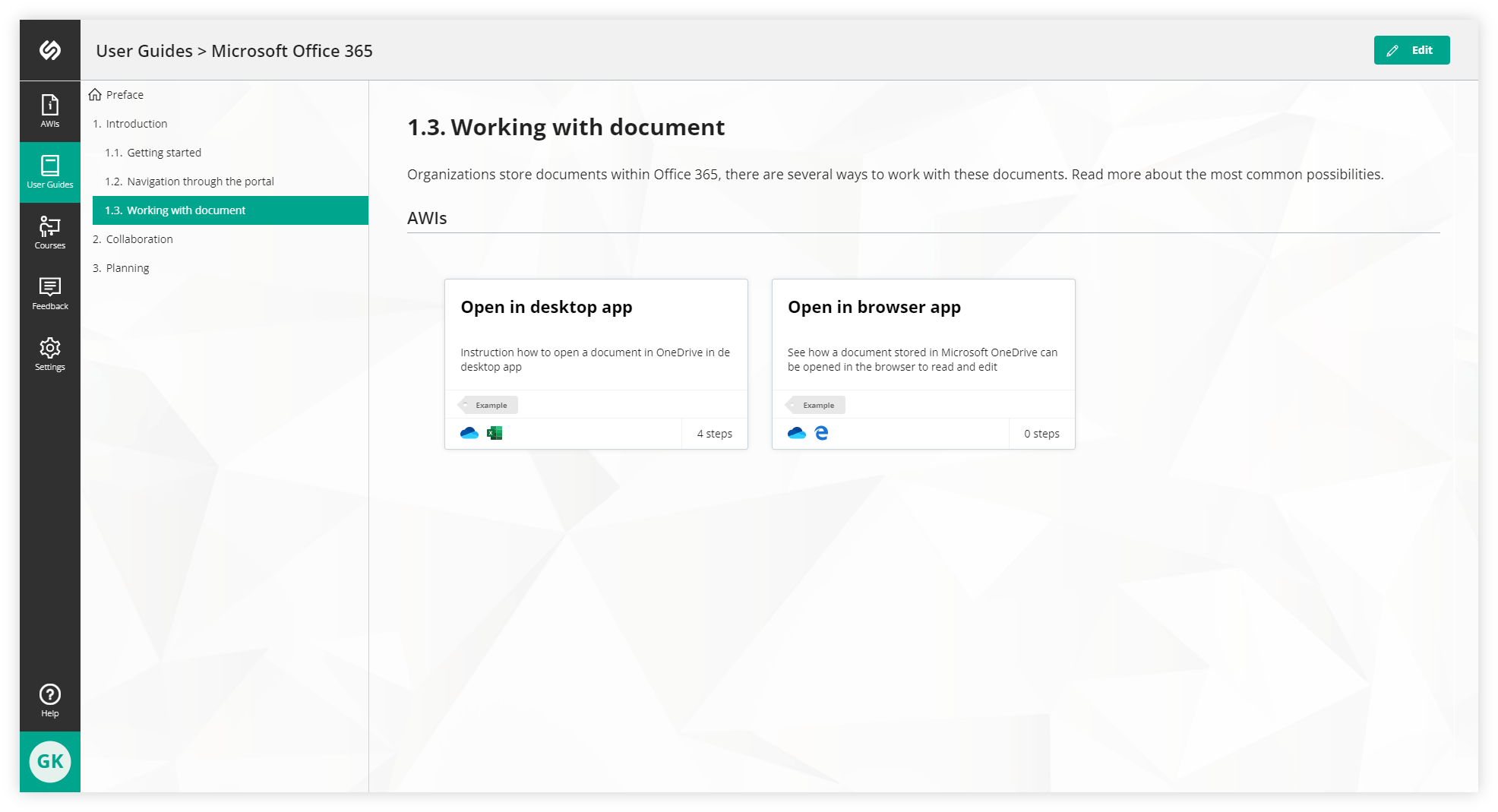
A course does look like a User guide and is used to organize Instructions. The goal of the course is to enable end-users to learn about a specific subject by reading and practicing. Each course consists of one ore several modules, each with a specific focus. The module contains all Instructions and additional information to share the needed knowledge. Files can be added to demonstrate the subject or share practice material.
Some examples for course usage: