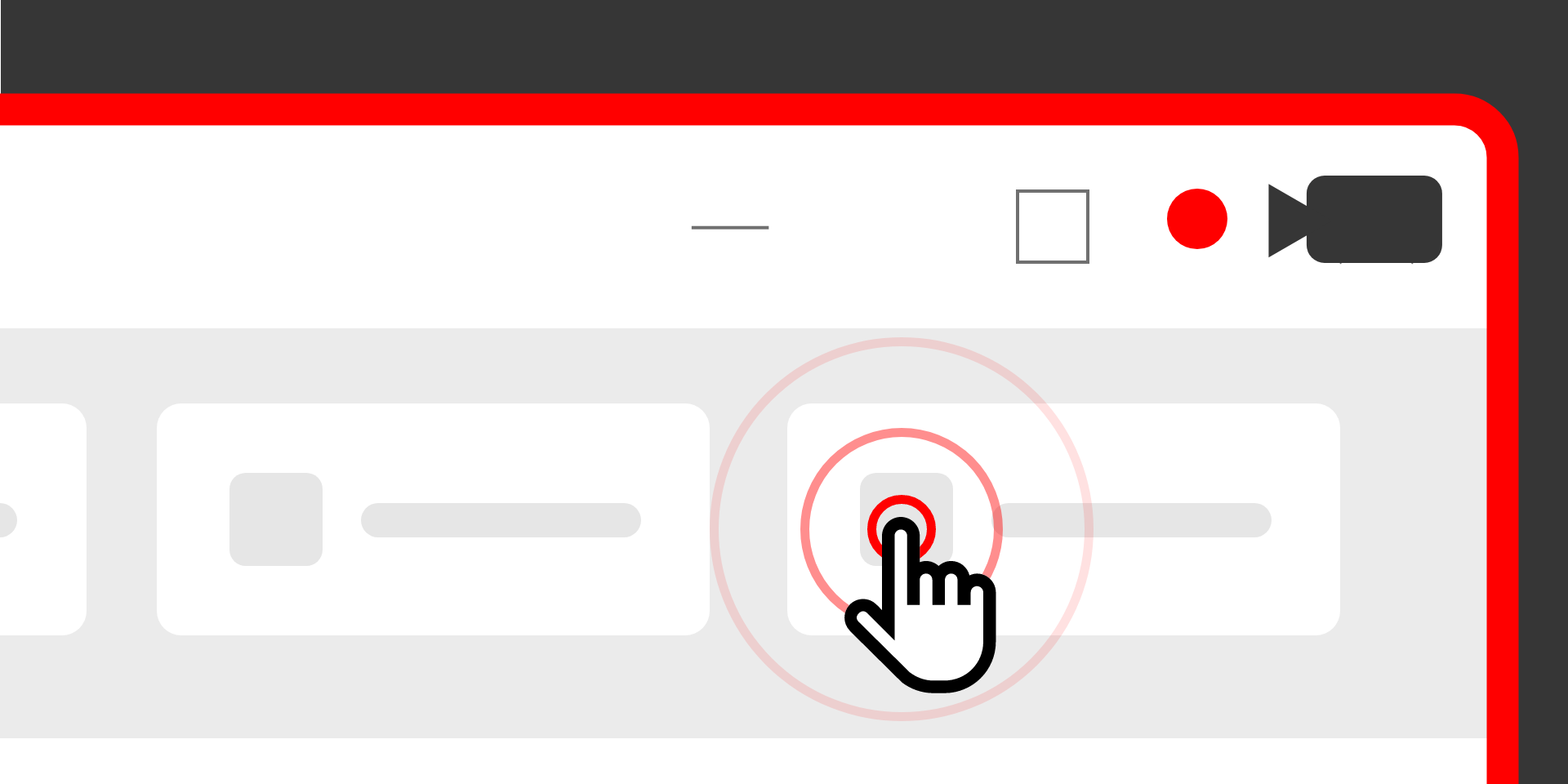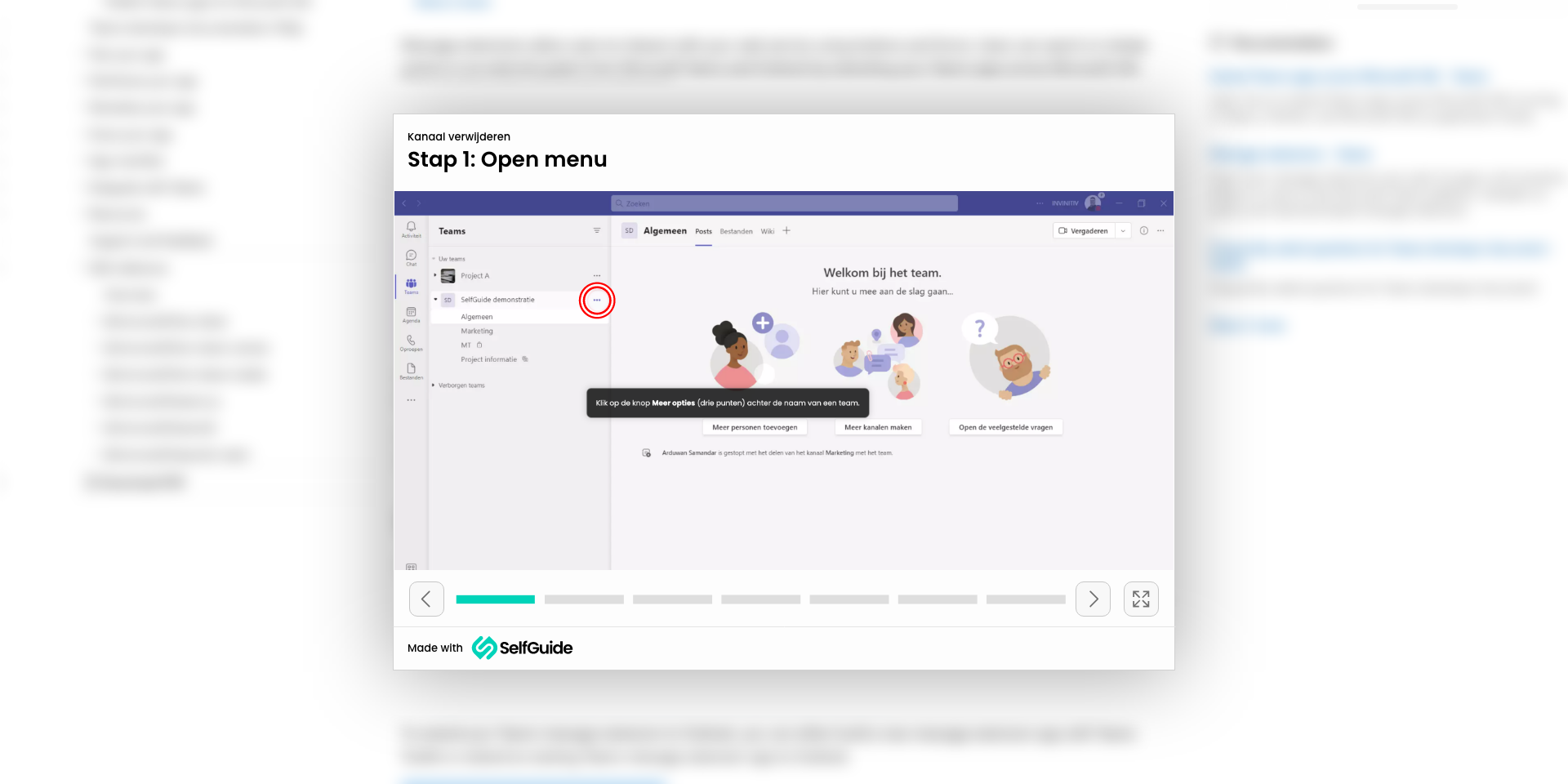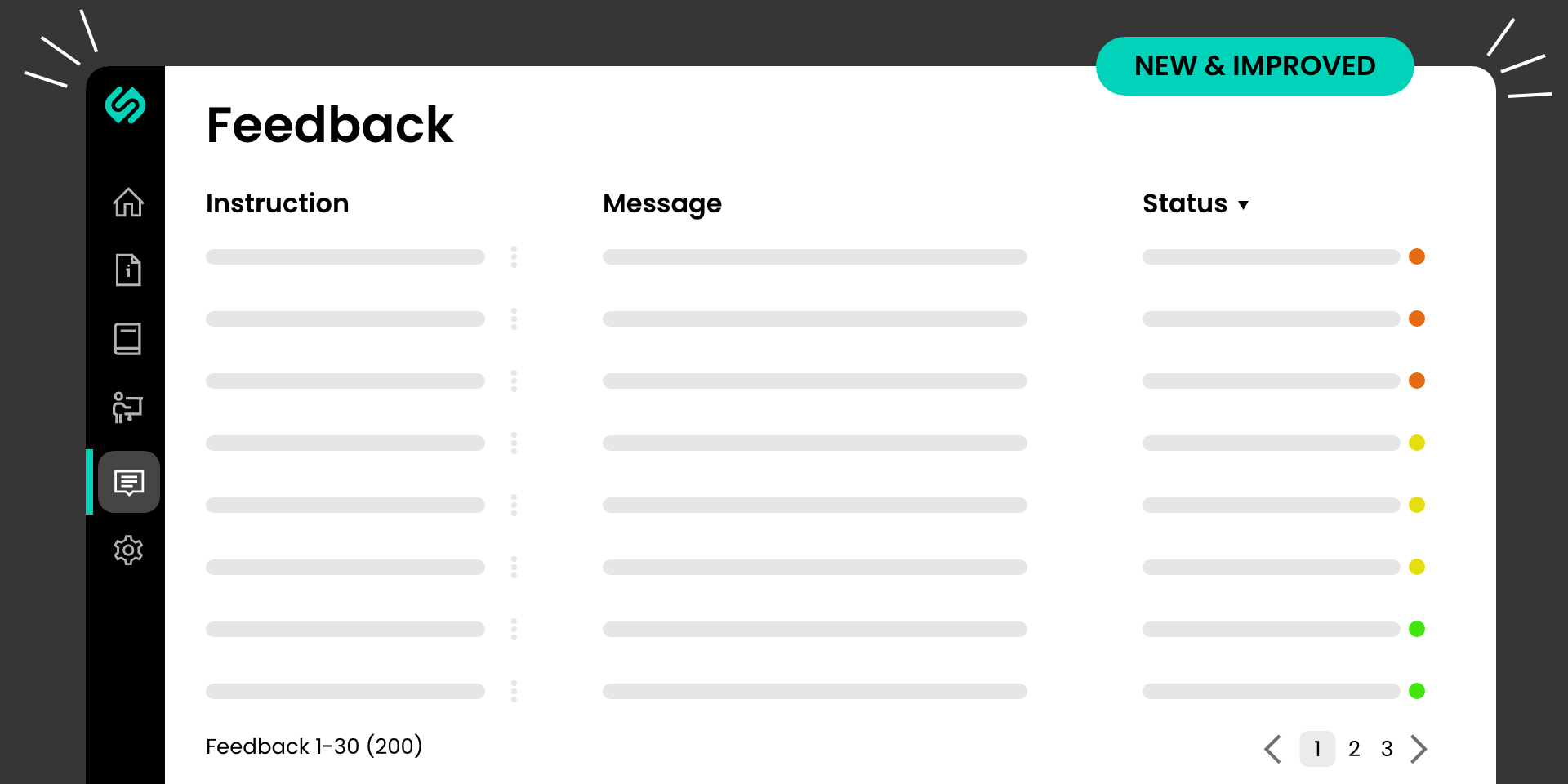Product
Functionaliteiten
Instructies
Maak stap-voor-stap visuele uitleg van een handeling of proces
Handleidingen
Leg grotere processen vast in een overzichtelijke structuur
Trainingen
Laat collega's leermateriaal in een volgorde volgen
Delen & Integreren
Deel content met collega's of externen en integreer met andere applicaties
Beheren
Zorg dat SelfGuide aansluit bij organisatie en kwaliteit wordt gewaarborgd
Alle functionaliteiten →
Toepassingen
Toepassingen
Branches
Resources
Downloads
Organisatie
Prijzen
SelfGuide chat
Welkom bij SelfGuide!
Heb je een vraag? Stel deze dan aan een van onze collega's en meestal heb je binnen 24 uur antwoord.
Wil je meteen antwoord op je vraag? Kijk eens op onderstaande pagina's.
?
SelfGuide chat
Welkom bij SelfGuide!
Heb je een vraag? Stel deze dan aan een van onze collega's en meestal heb je binnen 24 uur antwoord.
Wil je meteen antwoord op je vraag? Kijk eens op onderstaande pagina's.
?